How to Redeem Code in Poke Chronicles/Hero Raid Destiny & All Giftcodes
Introduction
Poke Chronicles, also known as Hero Raid Destiny, is an exciting mobile game that offers players the opportunity to enhance their gaming experience through redeemable codes. This guide will walk you through the process of redeeming codes and provide information on where to find them.
How to Redeem Codes
Step 1: Launch the Game
Open the Poke Chronicles/Hero Raid Destiny app on your mobile device. Make sure you're connected to the internet and logged into your account.
Step 2: Navigate to the Code Redemption Page
Look for a button or menu option that says "Redeem Code," "Gift Code," or something similar. This is usually found in the game's main menu or settings page.
Step 3: Enter the Code
Once you've found the code redemption page, you should see a text box. Enter your code exactly as it appears, paying attention to uppercase and lowercase letters.
Step 4: Submit and Claim Your Reward
After entering the code, tap the "Submit" or "Redeem" button. If the code is valid, you should receive a confirmation message and your rewards will be added to your account.
All giftcode:
50KPREREG
100KPREREG
300KPREREG
500KPREREG
VIP666
VIP777
VIP888
POKECHRONICLES
PREDOWNLOAD
LAUNCH0711
PREDOWNLOAD
MONGIFT0729
Where to Find Gift Codes
Official Social Media
Follow the game's official accounts on platforms like Facebook, Twitter, and Instagram. Developers often share codes during special events or milestones.
In-Game Events
Participate in in-game events. Sometimes, completing certain tasks or achievements can reward you with redeemable codes.
Community Forums
Join community forums or Discord servers dedicated to Poke Chronicles/Hero Raid Destiny. Other players often share codes they've found.
Newsletter Subscriptions
Sign up for the game's newsletter if available. Exclusive codes are sometimes sent to subscribers.
Tips for Code Redemption
- Codes are often case-sensitive, so enter them exactly as they appear.
- Some codes may have expiration dates, so use them as soon as possible.
- If a code doesn't work, double-check for typos or try again later.
Remember, the specific steps for redeeming codes may vary slightly depending on the game's current version. Always check for the latest information from the official game sources.
Adroid: https://play.google.com/store/apps/details?id=com.heraroid.tinydes
IOS: https://apps.apple.com/us/app/isle-guardian-evolution/id6452241705
APK: https://apkpure.com/store/apps/details?id=com.heraroid.tinydes

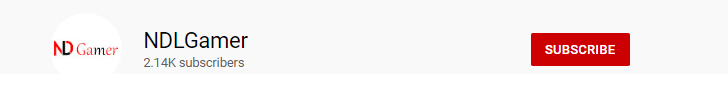










0 Comments